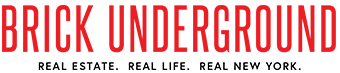Buying a condo or renting in a brand new building? Here’s how to find out the name of a developer behind an LLC

ACRIS, the city’s website that allows you to search property records, is notoriously challenging to decipher.
iStock
If you're buying or renting a newly constructed apartment in New York City, there's a good chance you will be asked to sign an expensive contract or lease without knowing who the developer actually is.
That's not an ideal situation. While the marketing material and model unit might look fantastic and your broker says you're getting a good deal, you are far better off armed with knowledge about the developer’s track record. Was the developer sued by residents in other buildings? Were the developer's other projects delivered on time and with all the bells and whistles as promised? Are there any reviews of past projects?
To answer those questions, you'll need to find out the name of the developer. But how do you do that? If you ask the sales office, you're likely to be steered toward the architect.
“Most real estate projects are owned by LLCs, known in the industry as special purpose entities," says Adam Pincus, founder of real estate news site PincusCo. "LLCs shield the developer from liability and facilitate accounting. There is nothing untoward about an LLC, it’s standard business practice. But a savvy consumer should demand and obtain more complete information."
Because LLCs are purposely opaque, you'll need to take your research online. But the city website that allows you to search property records—called the Automated City Register Information System (ACRIS)—is notoriously challenging to navigate.
"New York City has more free property data online than any other city in America, but the sources are not consumer-friendly because they were not set up with the renter or house-hunter in mind," Pincus says.
Pincus, a real estate research guru, created the step-by-step guide below on how to identify the NYC developer behind a particular residential project.
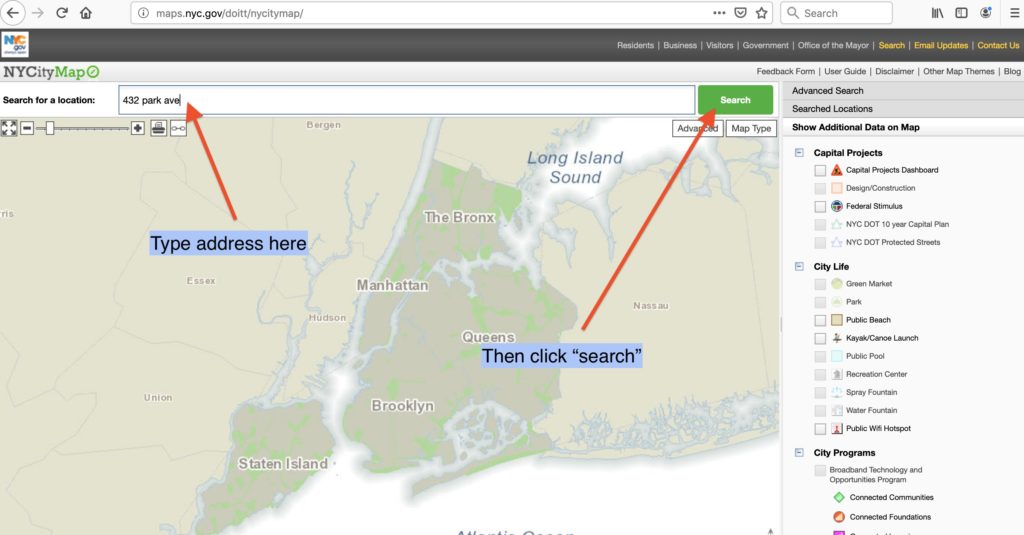
1) To start, navigate to the city’s NYCityMap and enter the address or 10-digit borough, block and lot (BBL) number. Tip: If you have an address with a direction, abbreviate it to a single letter (meaning e, w, n and s rather than east, west, north, or south). If you have a street name that's a number, use the number only (meaning 32 instead of 32nd) and abbreviate street types. For example, write “150 w 42 st” not “150 West 42nd Street,” and “350 5 ave,” not “350 Fifth Avenue.” The example below is 432 Park Avenue, so type “432 park ave.”
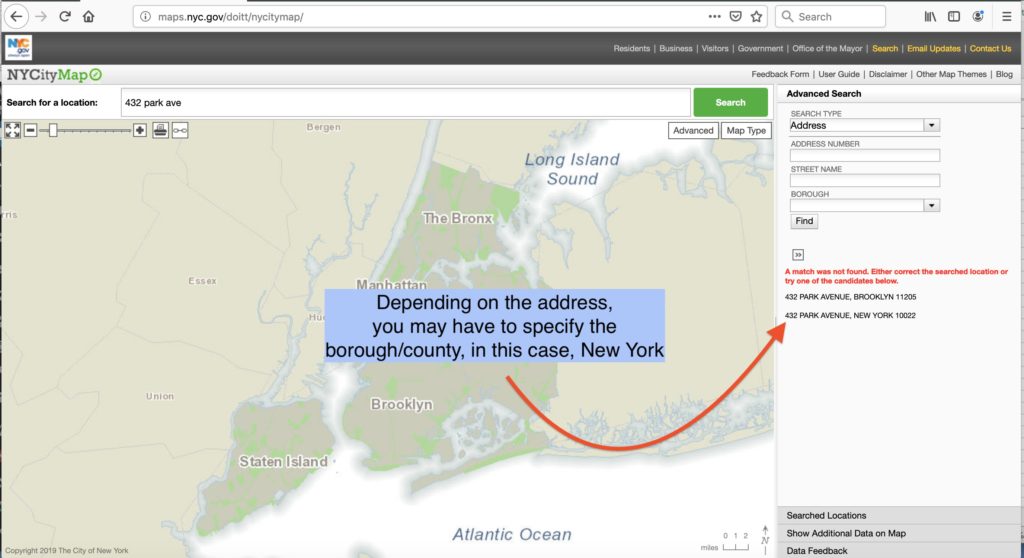
2) You may have to specify the borough/county depending on the address you entered.
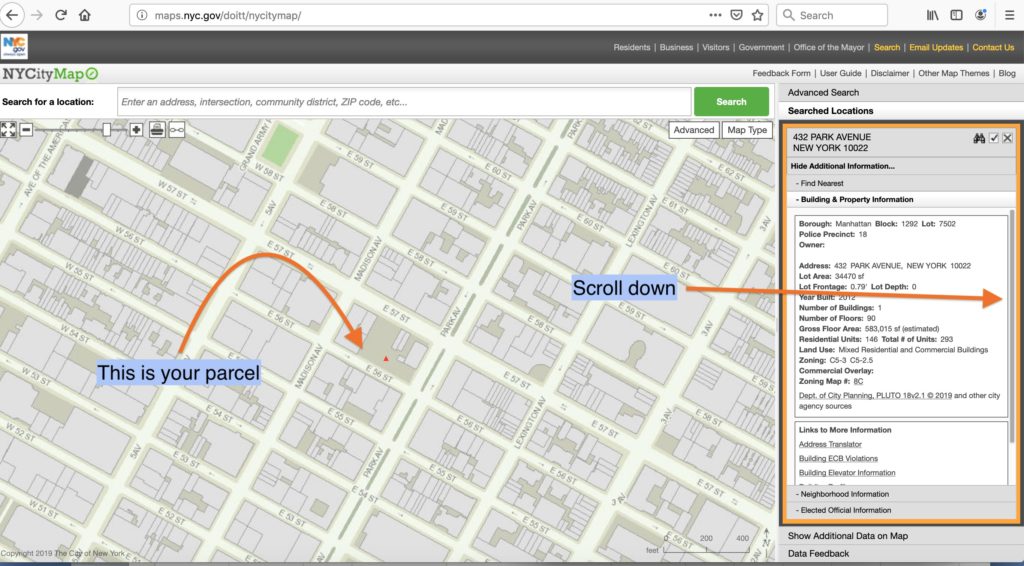
3) Confirm the parcel (meaning the plot of land) you wanted is the one mapped by cross streets and size. Then on the far right scroll down to fully display the links to more information.
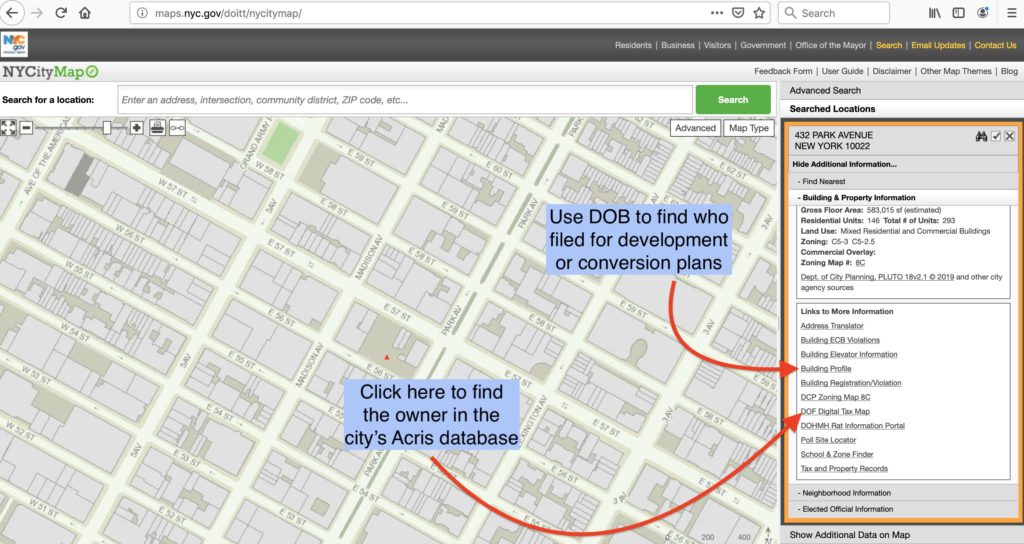
4) To find the developer, first you will check the DOB, then ACRIS. Click on “building profile,” which takes you to the DOB.
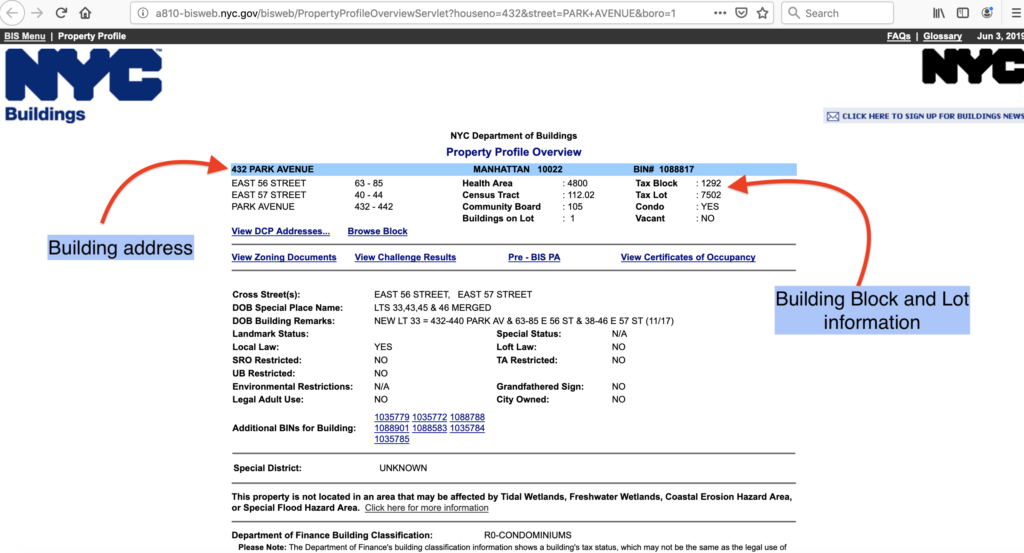
5) This is the property profile overview page for 432 Park Avenue. Scroll down.
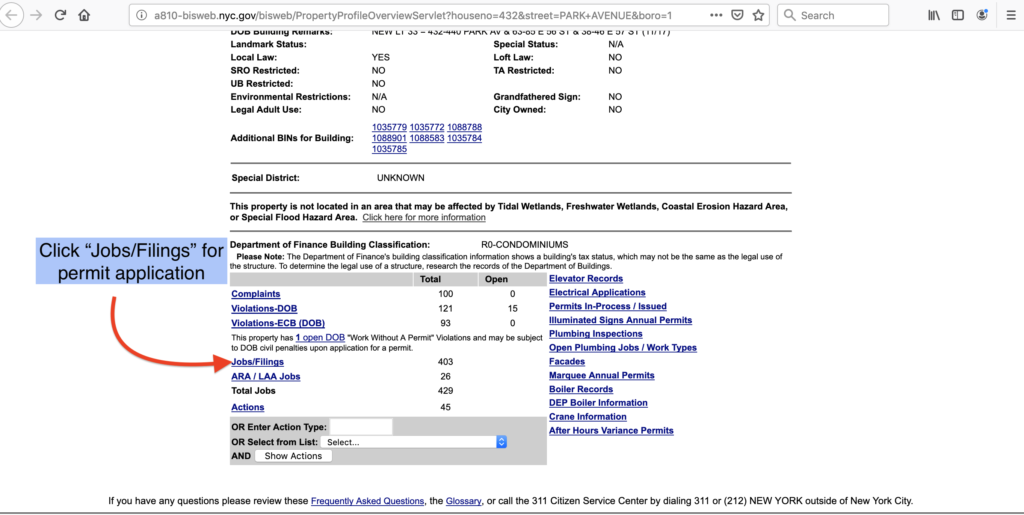
6) To find ownership information click on jobs/filings (which is the record of permit applications).
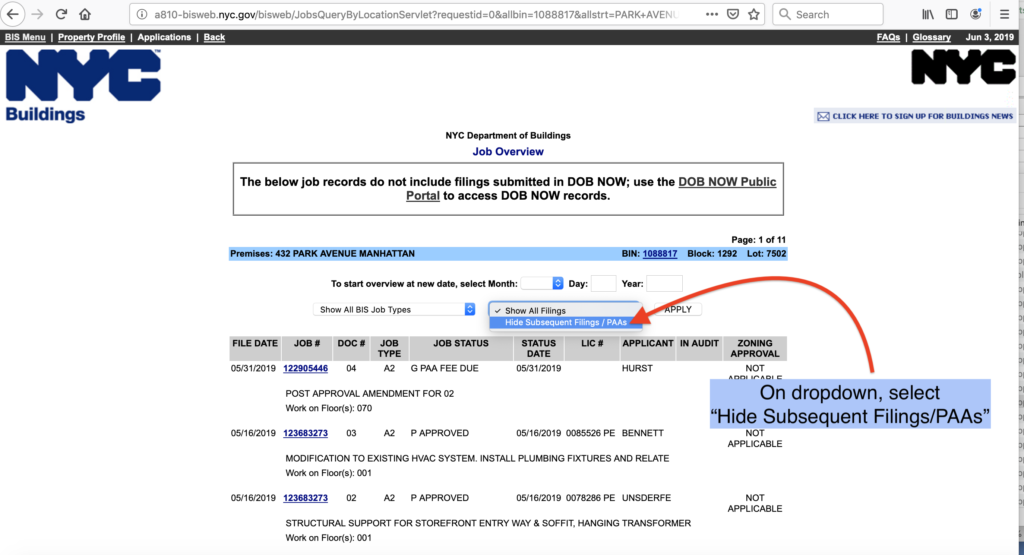
7) Filter the results by selecting “hide subsequent filings/PAAs.” This will give you only the initial filing for each permit application, because the initial application is typically the only one with the ownership data.
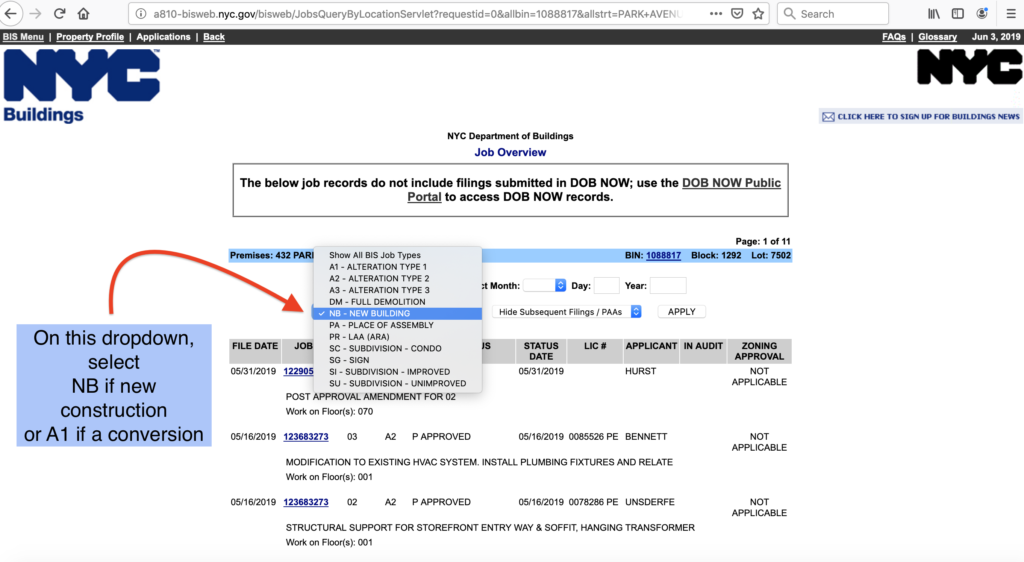
8) Next, filter the type of Job (i.e. permit application) depending on the type of project. For a ground-up, new construction project, select “NB,” and for some conversions, select A1. (NOTE: There are several new construction projects such as 111 West 57th Street that are filed as an A1 for technical reasons.)
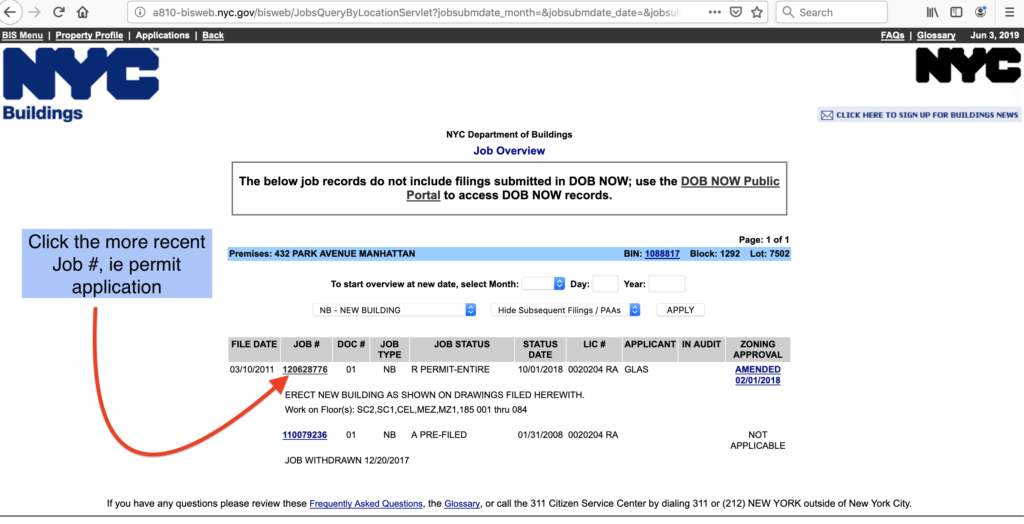
9) Click on the most recent job number, which will be on top. Note the previous filing says “job withdrawn,” as well.
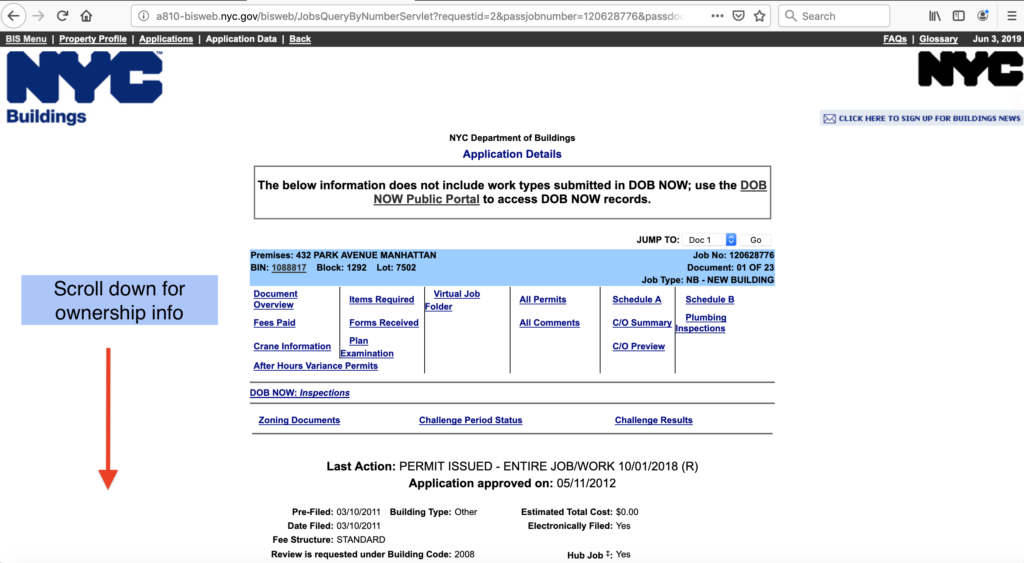
10) The screenshot above is the DOB record for the initial document (called Doc 1) for job number 120628776. To get to the ownership portion, scroll down.
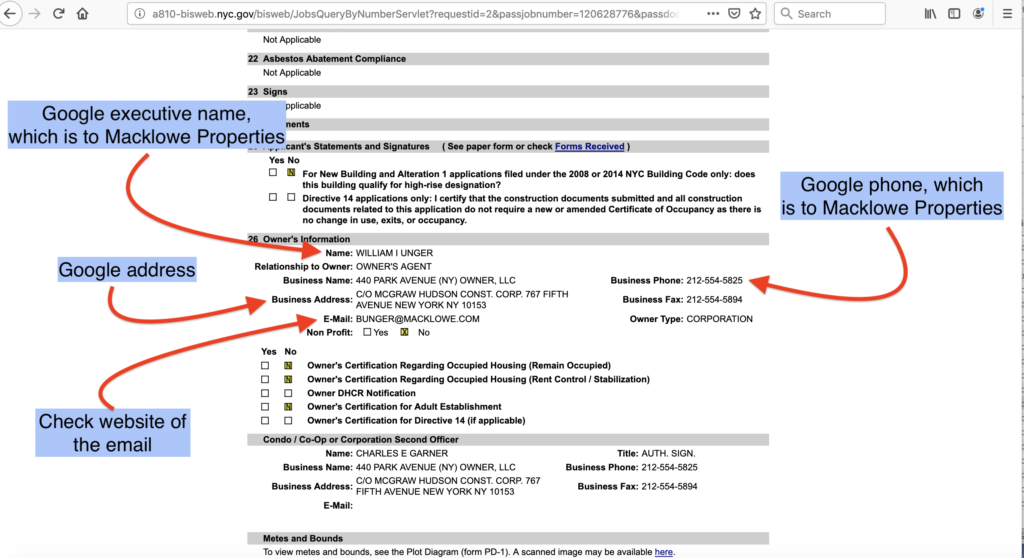
11) At the bottom of the page is section 26, titled “owner’s information.” Essentially, these are all leads that can be tested to identify the owner using Google and also confirmation with ACRIS. So Google these leads to see if there is a probable owner. All of these indicated Macklowe Properties.
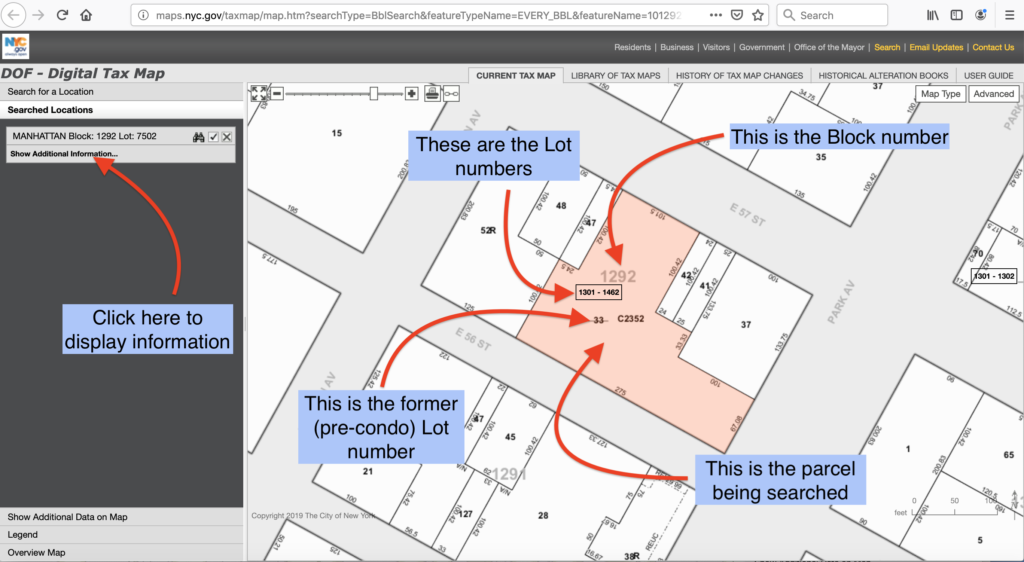
12) To confirm in ACRIS, return to NYCityMap and click on DOF Digital Tax Map, which will take you to a new map like the one above. The target parcel is annotated with information, including block and lot identifiers. (Here is more information on the city’s borough, block and lot (BBL) property identification system.) Then click on “show additional information…” to get a link to ACRIS.
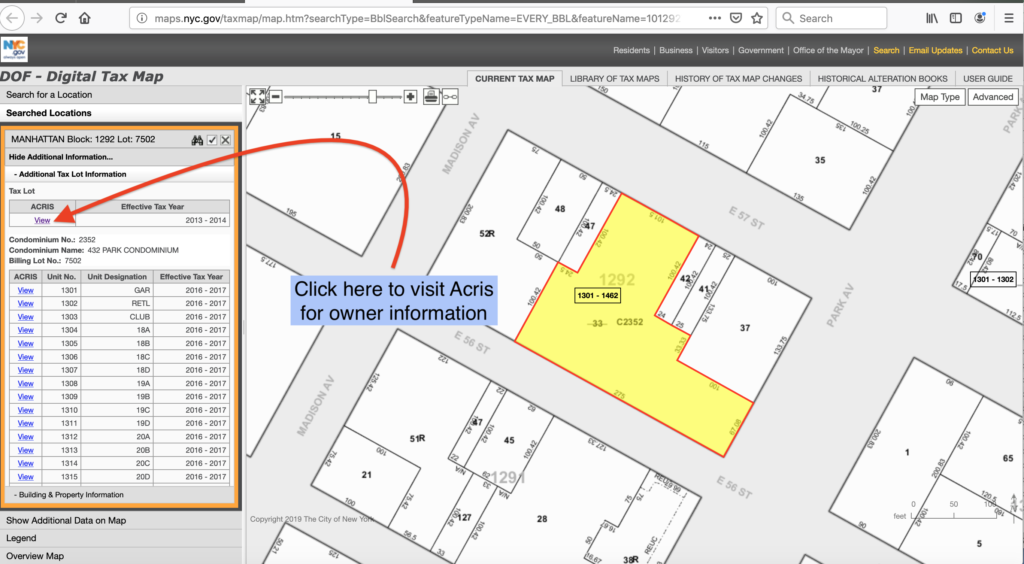
13) Click “ACRIS” under “tax lot” to go to the ACRIS site.
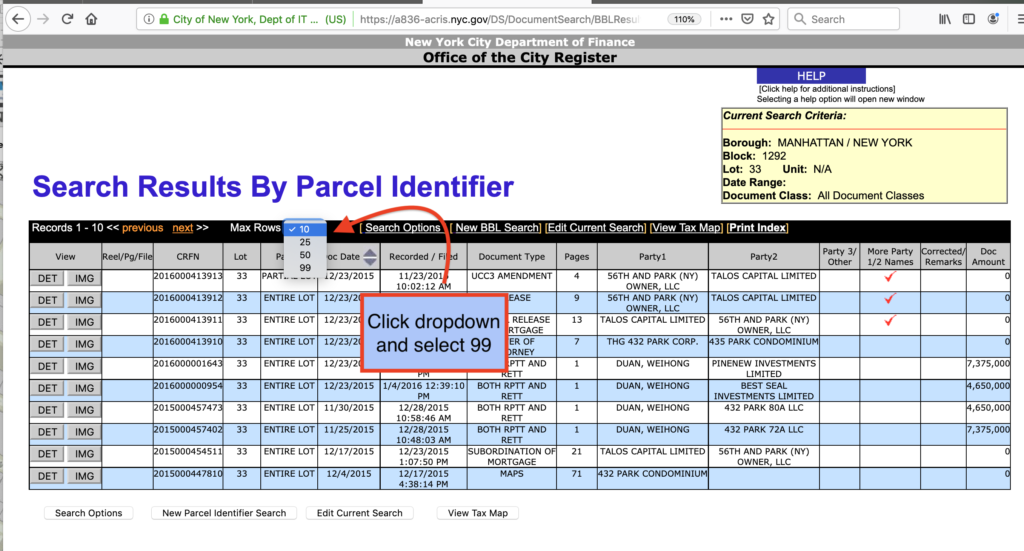
14) Once in ACRIS, click on the “max rows” dropdown to change to 99, just to make sure you are seeing all you can see.
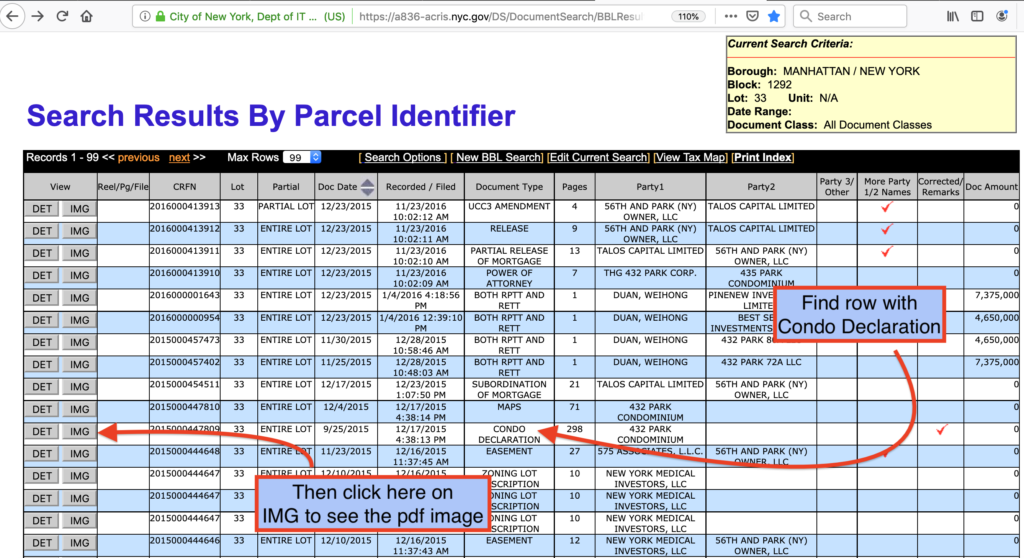
15) To find the owner, locate the document called condo declaration under the “document type” column, and click “IMG” on that row.
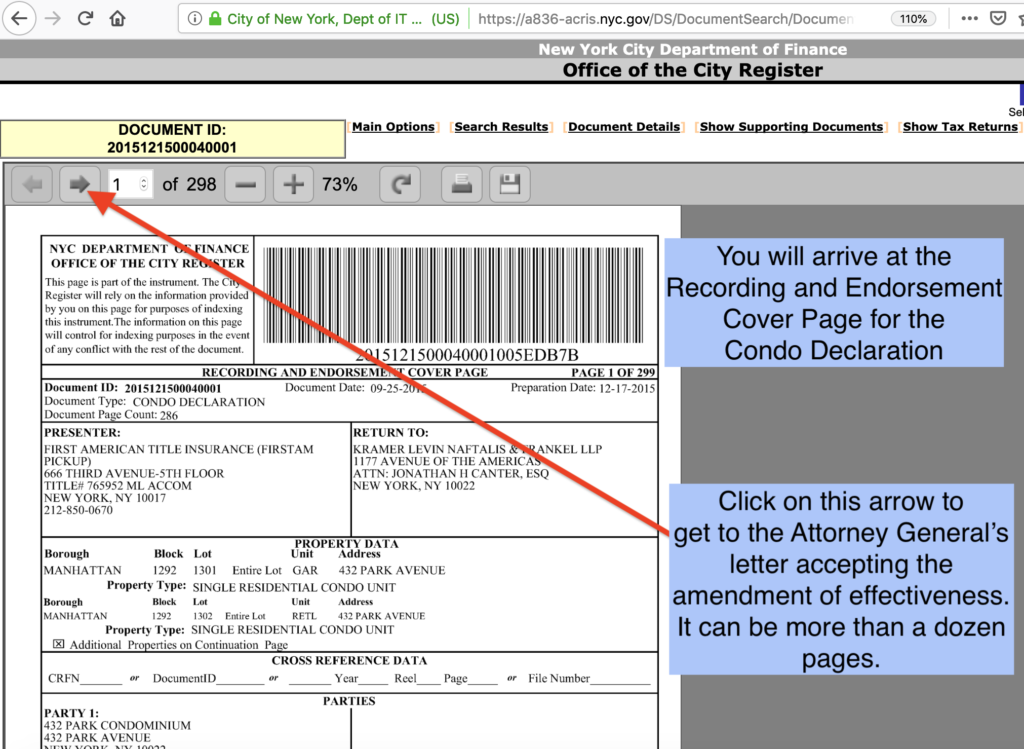
16) That takes you to a large pdf stored in ACRIS. Displayed below is the cover page. Navigate using the gray arrow to the attorney general’s letter, which will be the first document following a listing of all the condo units.
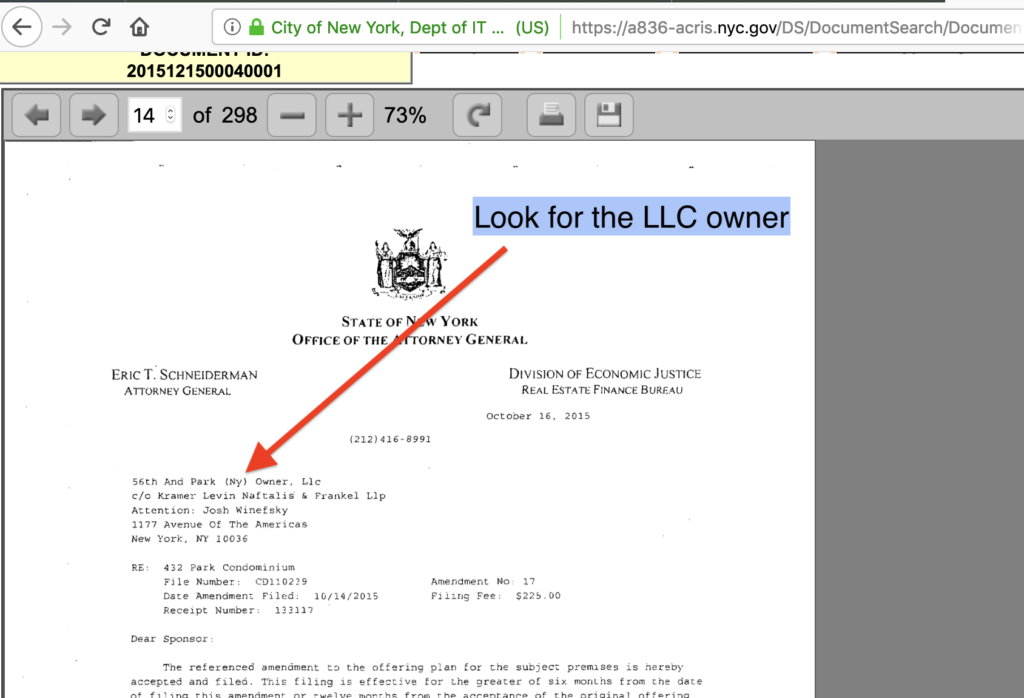
17) Scroll through the document to look for a letter with the attorney general decorative seal at the top. Identify the LLC owner entity, which is the sponsor, and in this instance, it is “56th And Park (Ny) Owner, LLC.” This name is used to get the owner information from other ACRIS documents and from the attorney general website.
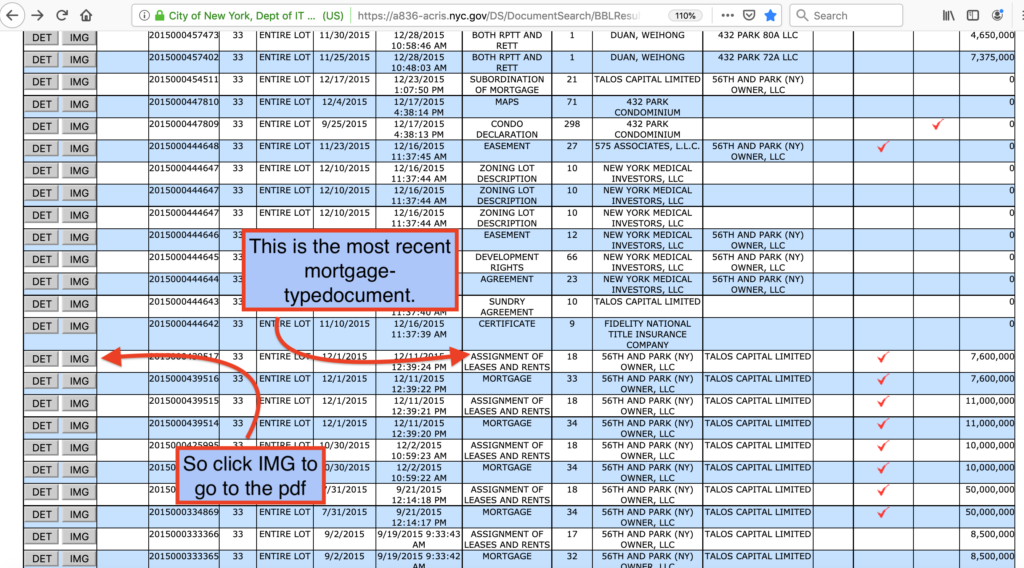
18) Look for the most recent incident of that name in an ACRIS mortgage document where it is in the column titled Party 1. That indicates it’s the borrower. Mortgage documents are: Mortgage, Assignment of Leases and Rents, Agreement (but NOT Assignment of Lease) and a few others that are less common.
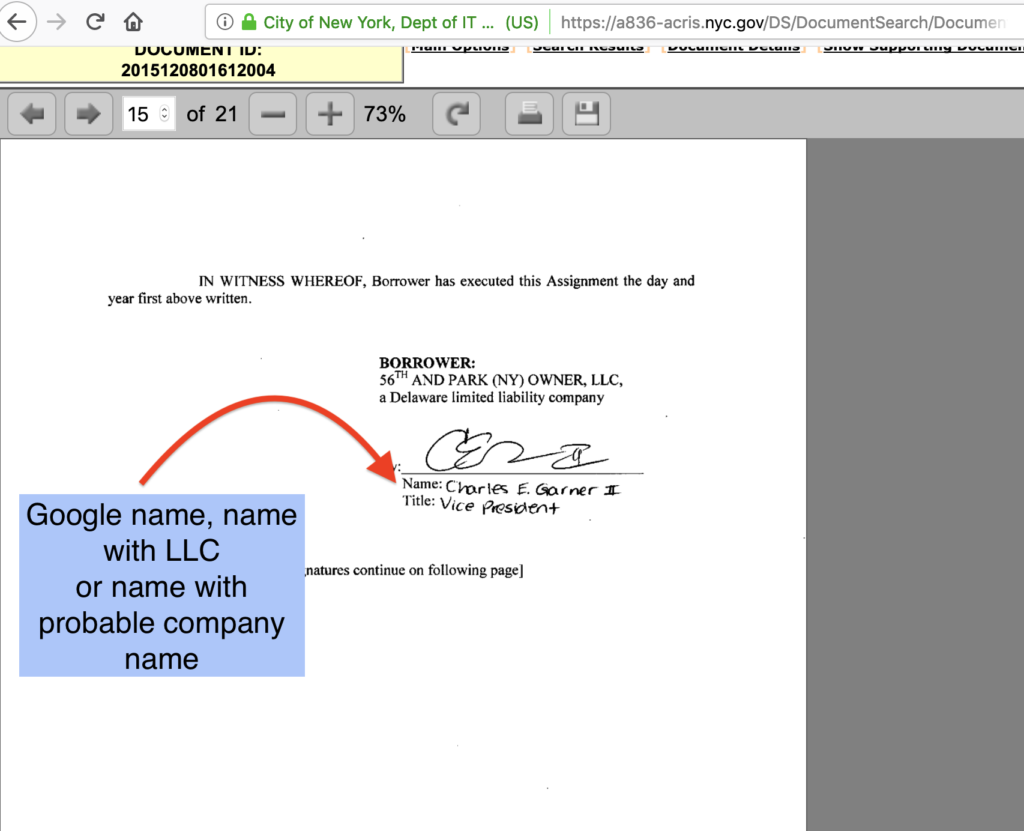
19) Google the name Charles Garner and you will find he’s an executive of CIM Group. Google CIM and 432 Park, and you will find they are co-developers of the project.
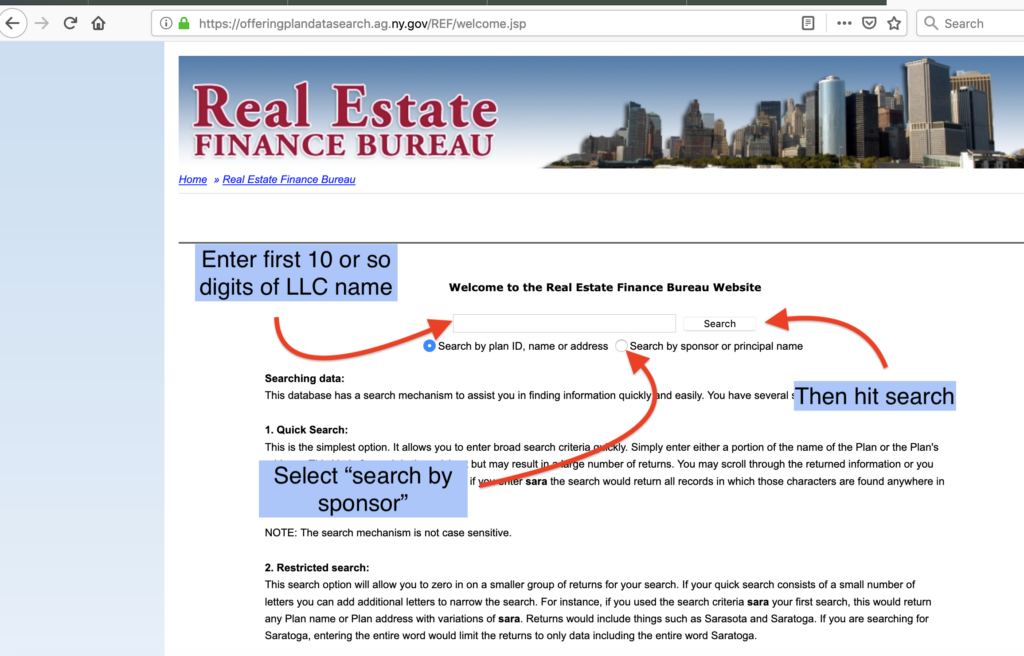
20) For additional sourcing and confirmation, we will search in the Attorney General Real Estate Finance Division website. Enter the first approximately 10 digits of the LLC sponsor name. You can also enter the address, but almost any variation from the precise address yields a failed search. (The site is NOT case sensitive.)
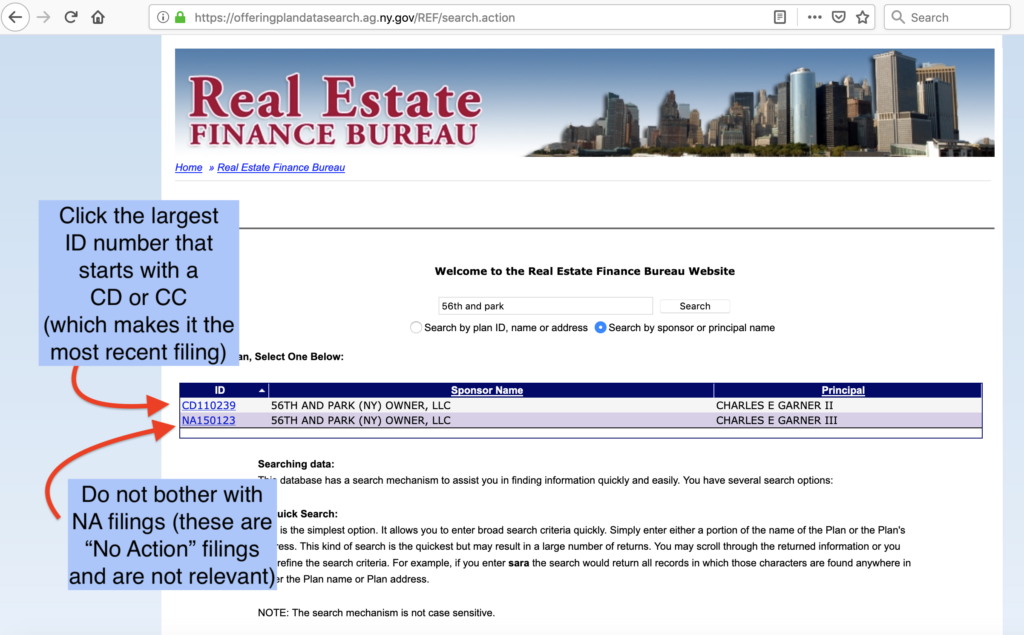
21) The search used was “56th and park” and was successful in finding the project. Click on the top number that starts with a CD (condominium) or CC (cond-op).
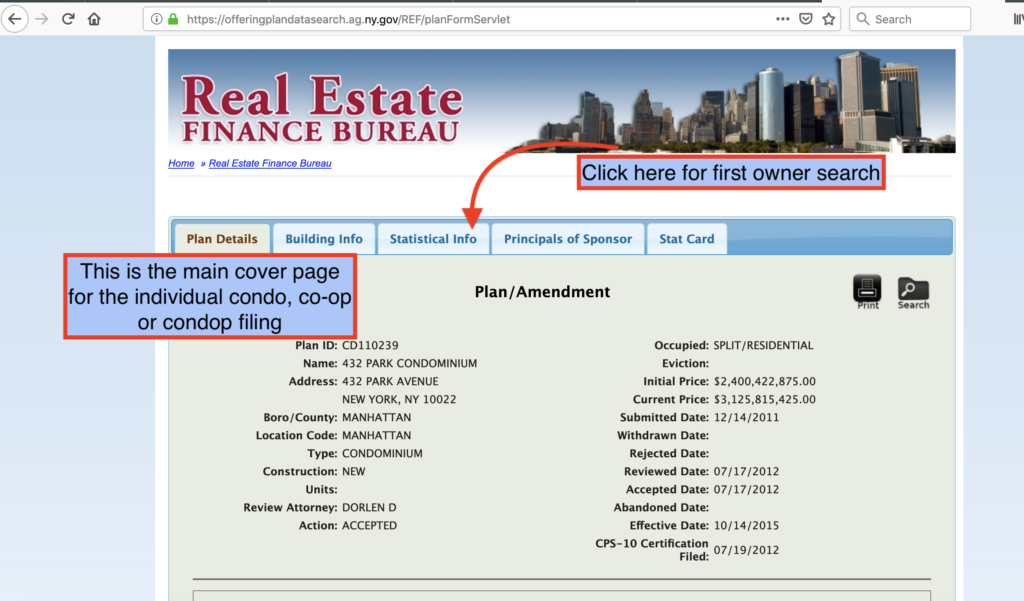
22) This is the cover page for the individual condo project at 432 Park Ave. Click on the tab titled “statistical info” to start the search process.
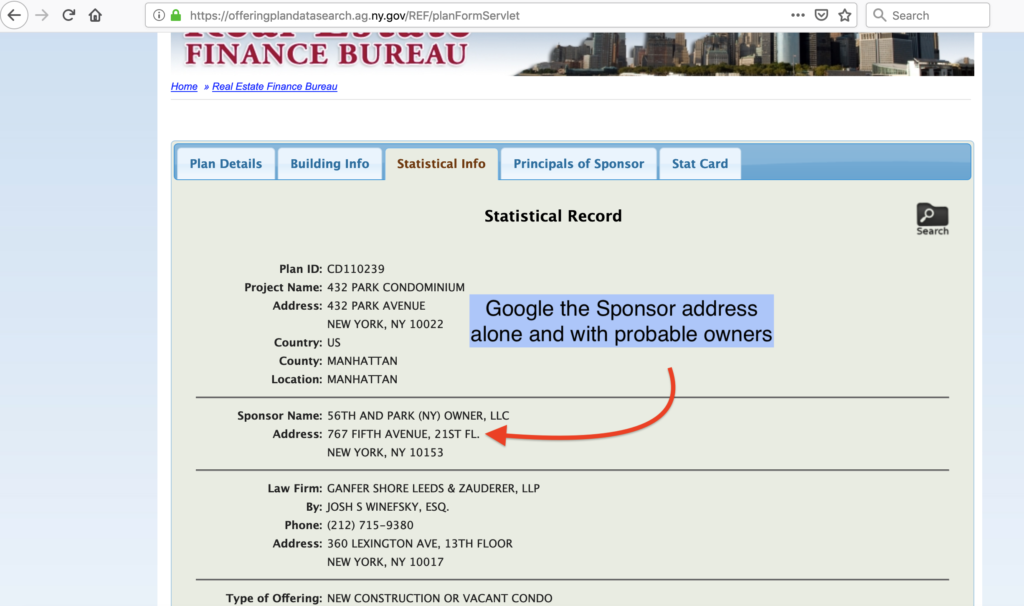
23) Take the sponsor address and Google it, and Google it with the probable company name.
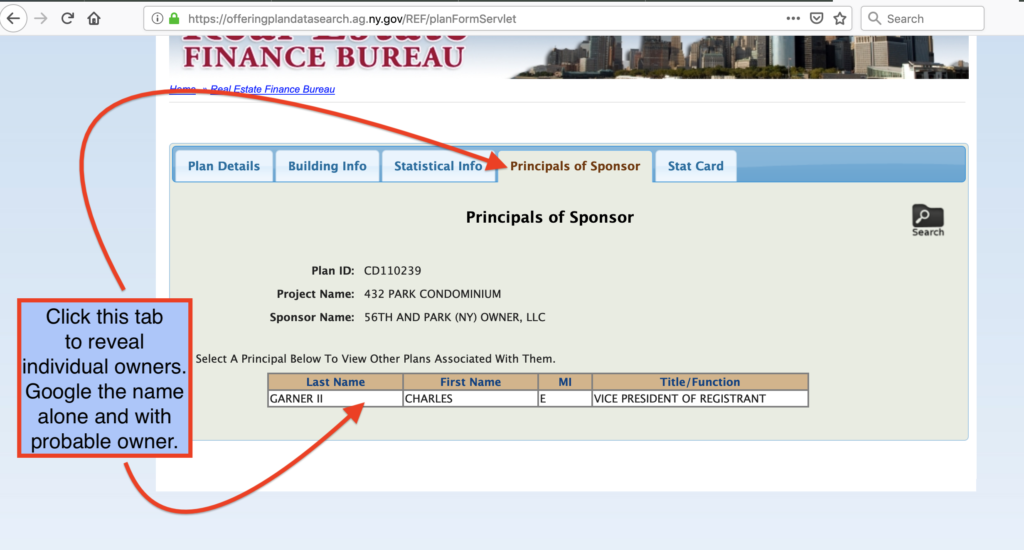
24) Click on the tab “principals of sponsor” and Google names with probable owner names. Charles Garner, as noted above, worked for CIM at the time of this filing.
You Might Also Like