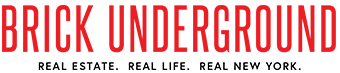Brick Underground’s guide to landlord apps: Landlordy, Landlord Studio, & Okupied

Small building landlords and owners are turning to property management apps to help them screen applicants, collect rent, and renew leases for their rental units.
Tech savvy landlords in New York City are taking advantage of rental property management apps to streamline all of the tasks associated with managing their buildings.
Using an app makes property management easier for landlords, especially owners of smaller buildings, because you can collect rent or place a work order all in one place and on-the-go. There’s a few out there and the functions are similar so what sets them apart? Brick Underground checked out Landlordy, Landlord Studio, and Okupied to find out.
So if you own a building with a rental unit, or are thinking of buying one, keep reading to see which app will make managing your rental property a little easier.
Landlordy
Where to download: Apple App Store
Pricing: The app is free with limited features and one unit management, but you can upgrade to different tiers for a one-time payment which unlocks more features like unlimited expense and rent payment records and the option to backup/restore data via DropBox. The tiers allow you to manage more rental units: Mini for up to two ($15), plus up to 10 ($45), and pro for unlimited properties/units ($85).
Standout features: Manage properties and tenants, share rent invoices, track rent payments and send receipts, get instant cash slow reports, and track business expenses.
What sets it apart: The app puts work into the details like an optimized document camera that provides document detection and saves space on your phone—plus you only have to pay a one-time fee to access all of the features, rather than an ongoing subscription.
Landlord Studio
Where to download: Apple App Store and Google Play
Pricing: The app is free, and there is currently a free 30-day trial. After that, it costs $1 per month per unit, which you have to pay upfront for the year. For example: If you manage five apartments, it would be $5 a month for a year, and cost $60 for a year’s subscription.
Standout features: Track expenses, create tax reports, set reminders for inspections and bills, secure cloud storage for documents, communicate with tenants, and automated rent reminders.
What sets it apart: SmartMove, a free built-in tenant screening feature that allows you to access information like credit scores, and request background checks on your applicants.
Okupied
Where to download: Apple App Store
Pricing: The app and all of the self-management features are free. If you use the app to collect rent payments, you have to pay $5 per month, per property, but only for the months in which you collect rent via the app.
Standout features: Track expenses, collect rent, generate property reports, and get real-time notifications with reminders for things like late rent, expiring leases, and more.
What sets it apart: All of the features are free to use, and the only time landlords have to pay is when they collect rent payments via the app—and renters get free unlimited transactions.
You Might Also Like